Search ideas, news and case studies
Blog Categories
How do I change a shareholder’s personal information?

Changing your shareholder information is not quite as simple as changing director information (where an online CH01 form can be filed in a matter of seconds) – but it’s still quite simple.
In this post we’ll look at how you can do this.
For those of you familiar with our company admin portal, you’ll notice that when it comes to company directors, you can edit their info:
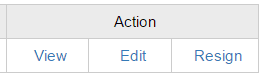
But for a shareholders, you can’t:
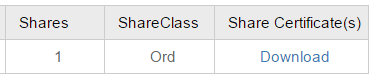
Now this isn’t us being tricky. We’re simply limited by what Companies House, the UK’s registrar of companies, allow you to do with the shareholder. However, as we mentioned in the intro, changing shareholder information is still rather simple.
To change a shareholder’s information, this being their name, address or even the number of shares that they hold, you need to file a confirmation statement (the filing obligation that keeps Companies House updated on non-financial company information) with the updated information. You can either wait until your confirmation statement is due or file an early one. It’s up to you.
If your company is on our system, once your confirmation statement has been filed and accepted by Companies House (this will take roughly one day – you’ll be emailed once it has been accepted), access your company admin portal and select ‘Sync Data with Companies House’:

Your information will then be updated on our system.
Please note, whilst the above outlines how to update information with Companies House, you should also ensure internal documents, such as meeting minutes and share certificates are drawn up and updated too.
We hope you find this post helpful. If you do still have any questions about shares, shareholders or any other post-company formation matters, get in touch and we’ll be happy to help.
Did you know that we can file your confirmation statement for you? Find out about our confirmation statement services here.






